တစ္ဦးခ်င္းသုံး ကြန္ပ်ဴတာမ်ား ေပၚခဲ့သည္မွာ ၾကာခဲ့ၿပီလုိ႔ ေျပာႏုိင္ပါတယ္။ ဒါေပမယ့္ computer အတြင္း ကုိယ္ေရးအခ်က္အလက္မ်ား၊ File မ်ား၏ လုံၿခဳံေရးကုိ ယေန႔တုိင္ ရာခုိင္ႏႈန္းျပည့္ကာကြယ္ႏုိင္ျခင္း မရွိေသးပါ။ လုံၿခဳံမႈဆုိင္ရာ software မ်ဳိးစုံေပၚေနသလုိ ၎တုိ႔ကို ေခ်ဖ်က္မည့္ software မ်ားကလည္း ေနာက္ကလုိက္ေနဆဲ ျဖစ္ပါတယ္။ အခု MP3 Player(with USB port), thumb-size USB storage, card reader... အစရွိတဲ့ drive တစ္ခုခုကို အသုံးျပဳၿပီး လုံၿခဳံေရးအတြက္ ေဆာင္ရြက္ေပးႏုိင္ပါၿပီ။ အဆုိပါ software ဟာ USB System Lock 1.8.0 Version အထိ ေရာက္ရွိခဲ့ပါၿပီ။ ဖိုင္ Size အရြယ္အစားမွာ 982 KB ျဖစ္ပါတယ္။
http://usl.sourceforge.net/ မွ အခမဲ့ download ရယူႏုိင္ပါတယ္။
1. USB System Lock part 1 ကုိ Install လုပ္ျခင္း

USB System Lock ၏ ေဆာင္ရြက္ခ်က္မ်ားကို သုံးရန္ အဆုိပါ software ကုိ computer တြင္ install တင္ရပါမည္။ ၎သည္ အလြန္လြယ္ကူ၍ ရယူ ထားေသာ USB System Lock 1.8.0 Installer အမည္ရွိ software ကုိ click ႏွိပ္လုိက္ပါ။
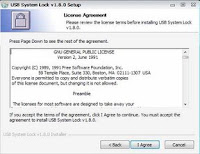 ထုိ႔ေနာက္ ပုံတြင္ ျပထားတဲ့အတုိင္း box တစ္ခုထပ္မံၿပီး က်လာပါလိမ့္မယ္။
ထုိ႔ေနာက္ ပုံတြင္ ျပထားတဲ့အတုိင္း box တစ္ခုထပ္မံၿပီး က်လာပါလိမ့္မယ္။I Agree ကုိ ထပ္မံေရြးခ်ယ္၍ click ႏွိပ္လုိက္ပါ။
2. USB System Lock Par2

USB System Lock သည္ GPL လုိင္စင္ေအာက္တြင္ ရွိေသာေၾကာင့္ ၎ တြင္ပါရွိသည့္ source code မ်ားကို ရရန္ Next ကုိ Click ႏွိပ္လုိက္ပါ။

ထုိ႔ေနာက္ ဆက္လက္ၿပီး Install ကုိ Click ႏွိပ္ပါ။

ၿပီးေနာက္ Finish ကုိ click ႏွိပ္ေပးပါ။

ပထမဦးစြာ သင္၏ USB thumb drive ကုိ USB port တစ္ခုခုတြင္ တပ္ လုိက္ပါ။ Windows စနစ္သည္ 'Key Disk Creator' program ကို ခ်ိတ္ ဆက္ပါလိမ့္မယ္။ အကယ္၍ ဘာမွမေပၚခဲ့ပါက refresh ခလုတ္ကို click ႏွိပ္ လိုက္ပါ။
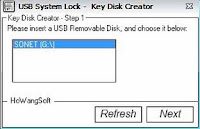
ထပ္မံၿပီး USB drive ကို ေရြးခ်ယ္ၿပီး Next ကုိ click ႏွိပ္ပါ။

ထုိ႔ေနာက္ Next ကို ထပ္မံ click ႏွိပ္လုိက္ပါ။
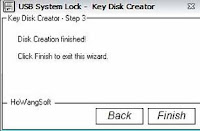
ထပ္မံ၍ Finish ကုိ Click ႏွိပ္ၿပီး Restart လုပ္ေပးၾကည့္ပါ။ သင့္ရဲ႕ Flash Drive ကုိလည္း ျဖဳတ္ႏုိင္ပါၿပီ။

Window တက္လာၿပီးေနာက္ ပုံတြင္ျပထားတဲ့အတုိင္း Desktop ေပၚတြင္ ေပၚလာမယ္။ ထုိအခါ keyboard, Mouse ကဲ့သုိ႔ေသာ ပစၥည္းမ်ား ပိတ္ဆုိ႔ ထားသကဲ့သုိ႔ ျဖစ္ေနပါလိမ့္မည္။ ၎ကုိ ေစာေစာက သိမ္းယူထားတဲ့ thumb drive ျဖင့္ ေသာ့ဖြင့္သကဲ့သုိ႔ ျပန္ျဖည္ရပါေတာ့မယ္..။
1. What is USL?
Nowadays, security become more and more important. USB System Lock(USL) is the solution to enhance system security. Beside of basic password authorisation, a physical key can provide extra security. This program is written in Visual Basic and run on Microsoft Windows. It can fully protect the system under normal boot. (Cannot work under safe mode) The program will generate a random string and store it into the USB key drive and windows registry. Once the system is locked, the user have to insert the USB drive that contain the right key to unlock. We bypass the Windows Task Manager too, so it should be 100% safe and secure.
2. Download USL
You can download USL with the below links:
USL current release:
http://sourceforge.net/project/showfiles.php?group_id=150523&package_id=166429(SourceForge)
http://www.howang.hk/usbsldown.php(My website - howang.hk)
3. Screenshots
Check out the screenshots at:
http://sourceforge.net/project/screenshots.php?group_id=150523
4. Project Status
This project is still under development, but the latest version is stable enough to use. We are welcome to all programmer who want to join us!
You may visit our project page at sourceforge.net!
5. Donations
If you like this project, you may donate to us on sourceforge.net!
This will help me a lot and I can improve this program much more frequently because you've shown that you are concern about this project.
Up to 3th May 2007, USL have more than 5,400 downloads! Users all arround the world are living proof showing that USL is safe and secure!
USB System Lock (USL) is the solution to lock your system by a USB drive. USL can work on MP3 Player(with USB port), thumb-size USB storage, card reader...etc. A computer that locked by USL can unlock by the USB drive which contain the correct key only.
Ref: Computer Journal (Feb, 2006)
No comments:
Post a Comment