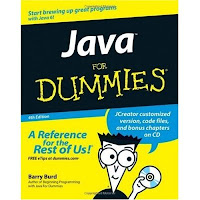သင့္ Hard Disk Partition ထဲမွ အေရးႀကီးတဲ့ Data ေတြ မေတာ္တဆ Delete လုပ္မိရင္ပဲျဖစ္ျဖစ္၊ Partition မွားယြင္းၿပီး Format ခ်မိရင္ပဲျဖစ္ျဖစ္၊ file ေတြကို recovery software မ်ားအသုံးျပဳၿပီး ျပန္လည္ရွာေဖြေပးႏုိင္မွာ ျဖစ္ပါတယ္။ ဒီလုိ ရွာေဖြမယ္ဆုိရင္ Hard disk ကုိ လက္ရွိ အသုံးျပဳေနတဲ့ေနရာမွာ ထပ္ၿပီး data ေတြ save မလုပ္ ဖုိ႔ေတာ့ လုိအပ္ပါလိမ့္မယ္။ ဒါမွသာ file ေတြကို မပ်က္မဆီး မဆုံး႐ႈံးပဲ ျပန္လည္ရရွိႏုိင္မွာ ျဖစ္ပါတယ္။ recovery software ေတြဟာ internet ေပၚမွာ အမ်ားအျပားရွိေပမယ့္ အခမဲ့အသုံးျပဳႏုိင္မယ့္ Top Ten Free Recovery Software ေတြကုိ ေဖာ္ျပေပးလုိက္ပါတယ္။
TOKIWA DataRecovery
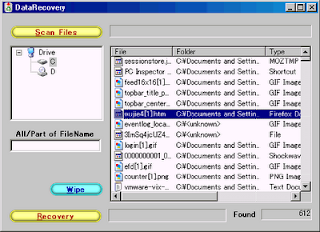 TOKIWA DataRecovery Software ကုိ အလြယ္တကူနဲ႔ ျမန္ျမန္ဆန္ဆန္ အသုံးျပဳႏုိင္တာေၾကာင့္ လူႀကိဳက္ မ်ားပါတယ္။ ထုိ႔ျပင္ ဆုံး႐ႈံးသြားတဲ့ file ေတြကို ျပန္လည္ရွာေဖြေပးရာမွာလည္း file ေတြကို အမ်ားဆုံး ျပန္ရွာ ေပးႏုိင္ၿပီး Data Lost ျဖစ္မႈနည္းေအာင္ ျပဳလုပ္ေပးႏုိင္တဲ့ Recovery Software တစ္ခုျဖစ္ပါတယ္။
TOKIWA DataRecovery Software ကုိ အလြယ္တကူနဲ႔ ျမန္ျမန္ဆန္ဆန္ အသုံးျပဳႏုိင္တာေၾကာင့္ လူႀကိဳက္ မ်ားပါတယ္။ ထုိ႔ျပင္ ဆုံး႐ႈံးသြားတဲ့ file ေတြကို ျပန္လည္ရွာေဖြေပးရာမွာလည္း file ေတြကို အမ်ားဆုံး ျပန္ရွာ ေပးႏုိင္ၿပီး Data Lost ျဖစ္မႈနည္းေအာင္ ျပဳလုပ္ေပးႏုိင္တဲ့ Recovery Software တစ္ခုျဖစ္ပါတယ္။RECUVA

C Cleaner မွ ထုတ္လုပ္တဲ့ Recovery Software ျဖစ္ပါတယ္။ အခမဲ့ ရရွိတဲ့ Recovery Software ေတြထဲမွာ လူသုံးမ်ားတဲ့ Software တစ္ခုျဖစ္ပါတယ္။ Install ျပဳလုပ္ရာမွာ လြယ္ကူၿပီး USB ႏွင့္ Memory Card ထဲမွ file ေတြကုိ Recuva ရဲ႕ Latest Version မွာ ရရွိႏုိင္မွာျဖစ္ၿပီး၊ Data ေတြကုိ အလြယ္တကူနဲ႔ Restore ျပန္လုပ္ေပး ႏုိင္မွာ ျဖစ္ပါတယ္။
SOFTPERFECT FILE RECOVERY

Delete လုပ္မိတဲ့ Data ကုိ Undelete ျပန္လုပ္ဖုိ႔အတြက္ကေတာ့ Soft Perfect file software က စြမ္းေဆာင္ ႏုိင္မွာျဖစ္ပါတယ္။ Hard Disk ေပၚမွာဆုိရင္ FAT 12 ကေန NTFS Partition ေတြအထိ အသုံးျပဳႏုိင္မွာျဖစ္ၿပီး USB ႏွင့္ Memory Card ေတြက file ေတြကုိလည္း Recovery လုပ္ႏုိင္မွာ ျဖစ္ပါတယ္။
PC INSPECTOR FILE RECOVERY

PC Inspector File Recovery ဟာ FAT နဲ႔ NTFS Format ေပၚမွာရွိတဲ့ file ေတြကို ျပန္လည္ Restore လုပ္ႏုိင္႐ုံသာမက Partition ကုိ Format ခ်မိတဲ့အခါမွာလည္း Data ေတြကို ျပန္ရွာေဖြေပးႏုိင္မယ့္ အသုံး၀င္တဲ့ Recovery Software တစ္ခုျဖစ္ပါတယ္။
GLARY UNDELETE

FAT 12, 32 နဲ႔ NTFS Format ေတြေပၚမွာ မူရင္း file မ်ားကို ပ်က္ဆီးမႈအနည္းဆုံးနဲ႔ ျပန္လည္ရွာေဖြ ေပးႏုိင္မည့္ Recovery Software ျဖစ္ပါတယ္။ Windows 95 မွာ Windows 7 အထိ မည္သည့္ OS တြင္မဆုိ အသုံးျပဳႏုိင္မွာ ျဖစ္ပါတယ္။ Hard Disk ေတြမွာသာမက Memory Card နဲ႔ USB Stick ေတြေပၚမွာပါ အသုံးျပဳ ႏုိင္မွာျဖစ္ပါတယ္။
FREE UNDELETE

Free Undelete ဟာ file ေတြကို မွားယြင္းဖ်က္မိတဲ့အခါ ျပန္လည္ရွာေဖြေပးႏုိင္တဲ့ Recovery Software တစ္ခုျဖစ္ပါတယ္။ ဒီ Software ဟာ FAT 12, FAT 32 နဲ႔ NTFS Format ေတြေပၚမွာ အသုံးျပဳထားတဲ့ file ေတြေပၚမွာ အသုံးျပဳထားတဲ့ file ေတြကို ရွာေဖြရာမွာ အသုံး၀င္တဲ့ အခမဲ့ Freeware တစ္ခုျဖစ္ပါတယ္။
UNDELETE PLUS

အသုံး၀င္တဲ့ Recovery Software ျဖစ္ပါတယ္။ ဒီ Software ကုိ Install မလုပ္ဘဲ အသုံးျပဳႏုိင္မွာ ျဖစ္ပါတယ္။ အသုံးျပဳရတာ လြယ္ကူတဲ့အတြက္ လူႀကိဳက္မ်ားတဲ့ စာရင္းမွာ ပါ၀င္ပါတယ္။ FAT 12, FAT 32 နဲ႔ NTFS Format ေတြသာမက USB နဲ႔ Memory Card ေတြေပၚက ဓာတ္ပုံဖုိင္ေတြကုိပါ ျပန္လည္ရွာေဖြႏုိင္မွာ ျဖစ္ပါတယ္။
PANDORA RECOVERY

အလြန္ကုိ အံ့ၾသဖုိ႔ေကာင္းၿပီး သုံးစဲြသူႏွစ္လုိဖြယ္ျဖစ္ေစမယ့္ Recovery Software ျဖစ္ပါတယ္။ Hard Disk ေပၚမွ ပ်က္ဆီးေပ်ာက္ဆုံးသြားတဲ့ Data ေတြကုိ restore ျပန္လုပ္ယူႏုိင္မွာ ျဖစ္ပါတယ္။ ဒါ့အျပင္ မွားယြင္း ဖ်က္မိတဲ့ ဖုိင္ေတြကိုလည္း Recycle Bin ထဲကေန အလြယ္တကူ ျပန္လည္ရွာေဖြႏုိင္မွာ ျဖစ္ပါတယ္။
ADRC DATA RECOVERY PLUS

အသုံးျပဳသူေတြ အလြယ္တကူ အသုံးျပဳႏုိင္မယ့္ ဒီဇုိင္းနဲ႔ ထုတ္လုပ္ထားတဲ့ software ျဖစ္ပါတယ္။ ႐ုိးရွင္းၿပီး၊ စြမ္းေဆာင္ရည္ျမင့္မားတဲ့ လူႀကိဳက္မ်ားတဲ့ software တစ္ခုျဖစ္ပါတယ္။ Install လုပ္ဖုိ႔ လုိေပမယ့္ Restore ျပဳလုပ္ရန္၊ Backup ျပဳလုပ္ရန္ႏွင့္ Hard Disk ကုိ Image File ျပဳလုပ္ရန္ လြယ္ကူမႈေတြေၾကာင့္ ထိပ္တန္း စာရင္း၀င္တဲ့ software တစ္ခုပဲျဖစ္ပါတယ္။
AVIRA UNERASE PERSONAL

Avira Antivirus က ထုတ္လုပ္တဲ့ အခမဲ့ software ျဖစ္ပါတယ္။ Delete လုပ္မိတဲ့ ဖုိင္ေတြကို အလြယ္တကူ Restore ျပန္လုပ္ႏုိင္မွာျဖစ္ၿပီး virus ဖ်က္ဆီးလုိက္သည့္ ဖုိင္ေတြကို အလြယ္တကူ Restore ျပဳလုပ္ႏုိင္မွာ ျဖစ္ပါတယ္။
Source :
(1)အင္တာနက္ဂ်ာနယ္(ဇူလုိင္ (၂၉)ရက္၊ ၂၀၁၀ ခုႏွစ္)-http://www.myanmarinternetjournal.com
(2)http://www.raymond.cc/blog/archives/2008/01/24/top-10-free-data-recovery software/